Taxonomy:
- College of Science
All university marks are available in multiple formats such as Adobe Illustrator™ EPS and PNG. Review the requirements about sizing here. See the chart below to help you select the file type. Select the format type by using your right-click on your mouse and choose "Save Link As..." to save the file to your computer.
| File Type | Color mode | Characteristics | Use/Applications |
|---|---|---|---|
| EPS | CMYK | Vector, high resolutions, no background | All uses but especially for print jobs that require high resolution; Adobe suite |
| PNG | RGB | Raster, low resolution, no background | Web, Microsoft applications |
| SVG | RGB | Vector, high resolution, no background | Web, Microsoft applications |
| JPG | Because PNGs are both the preferable file type and universally accepted across digital applications, we recommend using PNGs in lieu of JPGs. However, if you require a JPG file, please see these instructions for how to convert. | ||
NOTE: The UNT marks must always appear in UNT green or on UNT green. The only exception to this rule is one-color executions in which they may appear in black or white