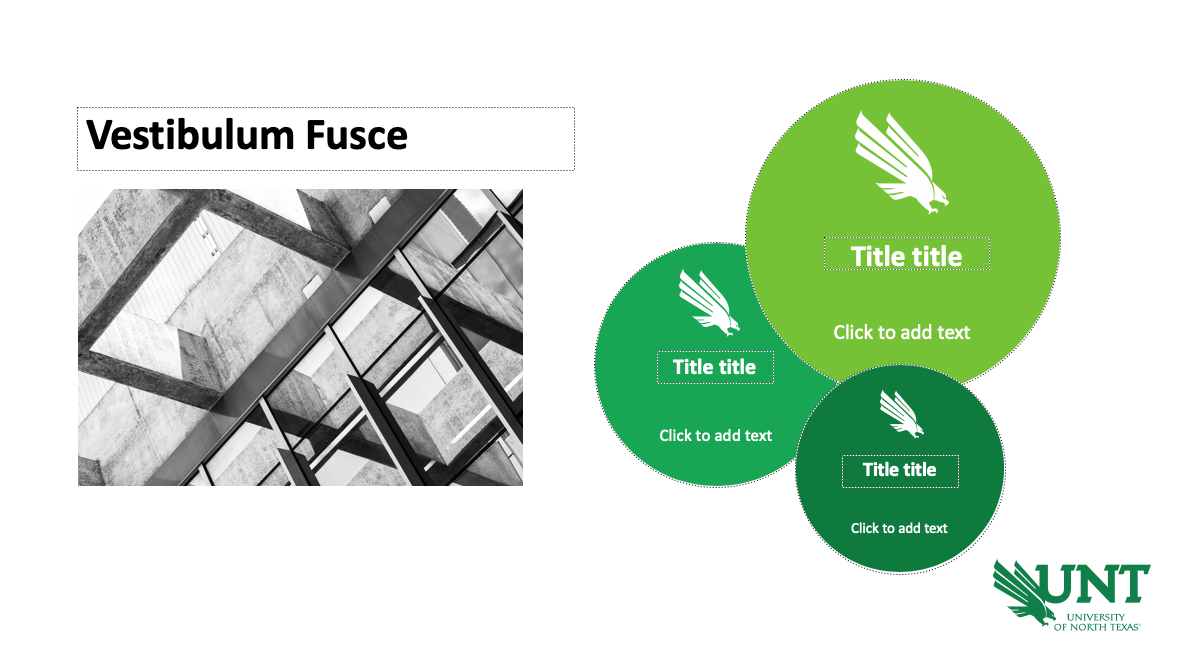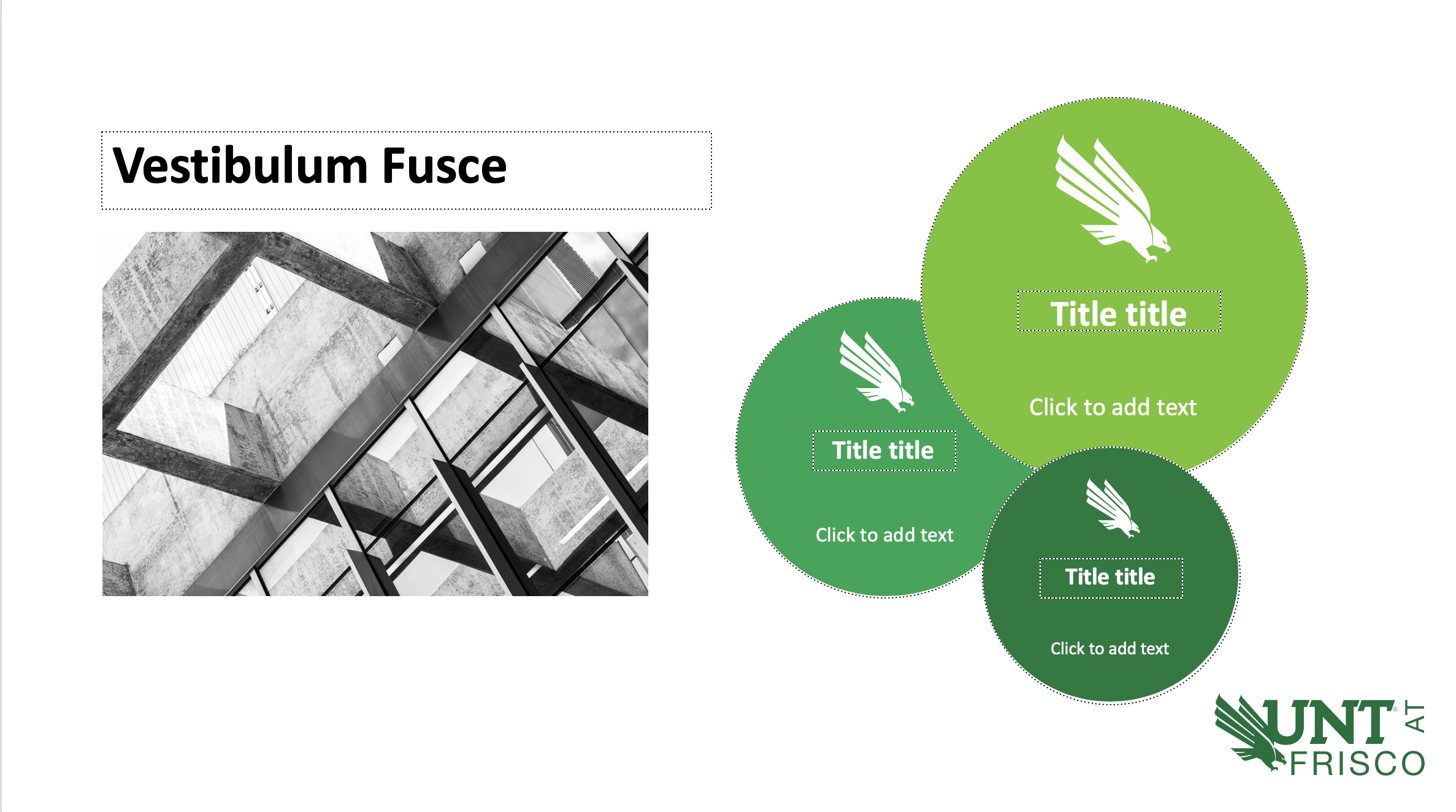Templates
Templates ensure your communications meet brand guidelines and support UNT. Using templates also assures quick approvals.
Powerpoint templates are provided at a 16:9 ratio, widescreen format. If a small screen format is desired, the templates can be changed to the appropriate aspect ratio within Powerpoint. Click the “scale objects” option, and it automatically formats the presentation into the old non-widescreen format.
PowerPoint templates
PowerPoint Template #1
PowerPoint Template #2
PowerPoint Template - black and white
UNT at Frisco PowerPoint Template #1
UNT at Frisco PowerPoint Template #2
UNT at Frisco PowerPoint Template - black and white
Taxonomy:
- Other not a mark or lockup